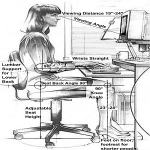Make the Most of Your Workspace

The current global pandemic has profoundly changed the structure of the American workforce in a multitude of fashions. A growing number of employees have been tasked with the adjustment of working from home. However, without the proper modifications to your workspace, you may be predisposing yourself to musculoskeletal injuries related to prolonged periods of awkward postures and poor ergonomics.
Here are some tips to improve your home office ergonomics and reduce your injury risk while avoiding turning your workspace into a literal pain in your neck:

- Do not work while sitting on the couch or bed for long periods of time. Instead, create a space using a desk or table specifically designated for work.
- Properly support your lower back. You can use a rolled towel or seat cushion for support.
- During phone calls, opt for speakerphone to avoid cramping your neck and shoulders.
- Keep your workspace separate from your eating space. This can help you stay on task while at the same time, allowing you to enjoy your meal away from work.
- Use as much natural light as possible. Placing your computer perpendicular to windows will reduce glare.
- Take short, but frequent breaks, and alternate between sitting and standing about every hour. Get up and walk around or perform some gentle stretches at your desk.
- Don’t forget to drink plenty of water throughout the day.

Be extra aware of your posture to avoid back, neck, and shoulder pain. You should create a 90-degree angle between your hips and thighs while sitting. A footrest can be helpful if feet do not reach the floor.
Abby Pollock, APRN
Nurse Pracitioner for Suzanne G. Elton, MD and J Clinton Walker, MD

- Prop your laptop up to eyelevel.
- If you plan on working from home after the pandemic, you may choose to invest in an office chair.
- Keep your monitor about 20-40 inches away from your eyes.
- Avoid twisting and reaching by placing commonly used objects in front of your body.
- If using a laptop, opt for an external mouse to allow better positioning of your wrists and arms.
- Avoid looking down at your cellphone.
- Use dark mode when applicable to avoid eyestrain and fatigue.
Working at your home office can be comfortable, yet productive by following these simple recommendations. While utilizing proper ergonomics, you’ll allow yourself to work at maximum efficiency and remain pain-free.

Abby Pollock, MSN, FNP-C
Nurse Practitioner to Suzanne Elton, MD and J. Clint Walker, MD
Abby's nursing career begin on a hospital orthopedic/neurology floor where she spent the next eight years as a circulator nurse in both hospital and surgery center operating rooms. She is a member of the American Association of Nurse Practitioners and the Northeast Kansas Nurse Practitioner Alliance. "It is such a fulfilling experience to help patients regain their mobility, strength, and confidence through both non-surgical and surgical treatment options."